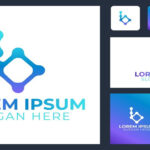Octordle, a challenging variation of the popular word game Wordle, has taken the gaming world by storm. Unlike its predecessor, which involves guessing a single word in six tries, Octordle requires players to guess eight words simultaneously, making it an even more intense and mentally demanding experience. Whether you’re a seasoned pro or a newcomer looking for a way to improve your chances, using an Octordle word finder can give you an edge in solving these puzzles.
In this article, we’ll delve into what an Octordle word finder is, how it works, and how you can use it effectively to enhance your gameplay.
What is an Octordle Word Finder?

An Octordle word finder is a tool or resource that helps players guess the correct words in the game Octordle. It typically works by taking your current guesses, analyzing the feedback you’ve received, and providing potential word suggestions based on known word patterns and letters. This tool can quickly narrow down the possibilities, especially when you’re stuck or want to maximize your remaining attempts.
The game itself requires you to guess eight words in parallel. Each word is five letters long, and as with Wordle, feedback is provided for each guess:
- Green indicates the letter is correct and in the right position.
- Yellow means the letter is correct but in the wrong position.
- Gray shows that the letter doesn’t appear in that word at all.
With these constraints, keeping track of all the possibilities across eight words can be overwhelming. This is where an Octordle word finder comes in handy.
How Does an Octordle Word Finder Work?
An Octordle word finder analyzes your existing guesses and feedback and then generates a list of potential words that fit the current puzzle. Typically, an Octordle word finder uses a word list—which may be built from a dictionary of five-letter words—to narrow down possible answers. It takes into account the following:
- Letter frequency: Words with more common letters are prioritized.
- Exclusion rules: Letters that have already been ruled out are not considered in future guesses.
- Position-specific information: If a letter is green in one of your guesses, it will only appear in that position in subsequent guesses.
How to Use an Octordle Word Finder
To make the most of an Octordle word finder, here are some strategies and tips for effective use:
1. Input Your Known Information
Start by entering the words you’ve already guessed into the word finder. For each guess, include the colors of the letters (green, yellow, or gray). This helps the finder filter out words that no longer work.
2. Use the Suggestions Wisely
Once the tool provides a list of suggested words, look for patterns or combinations of letters that you haven’t yet tried. If there are certain letters that you know are likely to appear in the remaining words, focus on those words that contain them.
3. Maximize Your Guesses
Since Octordle gives you eight words to guess, it’s essential to maximize each attempt. Use the word finder to test multiple words that share common letters. This will help you make the most of each guess by gathering more information about the words you need to solve.
4. Don’t Rely Solely on the Finder
While the word finder is an excellent tool for narrowing down options, remember that part of the fun of Octordle lies in using your own skills to deduce the answers. The word finder should be a supplement to your critical thinking and logical deduction, not a replacement.
5. Experiment with Less Common Words
As the game progresses and you’ve eliminated many possibilities, an Octordle word finder can help you identify rarer words that you might not have considered. Often, less common words contain unusual letter combinations that could be the key to solving a tricky puzzle.
Pros and Cons of Using an Octordle Word Finder
Like any tool, using an Octordle word finder has its advantages and drawbacks.
Pros:
- Speed: The finder can quickly generate word lists, which saves you time and reduces the frustration of being stuck on a puzzle.
- Accuracy: It helps you avoid wasting guesses on invalid words by suggesting options that fit the clues.
- Educational: By using a word finder, you can learn new words and improve your overall vocabulary.
Cons:
- Over-reliance: Relying too much on the word finder may reduce the satisfaction of solving the puzzle on your own.
- Limited by the Dictionary: If the word list the finder uses is too narrow or doesn’t include obscure words, it may not be as helpful for more challenging puzzles.
- Spoilers: For those who prefer the thrill of discovery, using a word finder can feel like cheating, as it takes away some of the challenge.
Where to Find Octordle Word Finders
There are many online resources available that offer Octordle word finders. Some are simple websites that allow you to input your guesses and get suggestions, while others are more sophisticated tools that integrate with the game itself. Some common places to find these tools include:
- Dedicated Octordle websites: These are often designed with the game in mind and provide tailored solutions.
- Wordle solvers: Many Wordle solvers have been adapted to work with Octordle.
- Browser extensions: Some Chrome and Firefox extensions allow you to access a word finder directly from your browser while playing.
Conclusion
Octordle is a challenging and fun game that requires both skill and strategy to solve. Whether you’re playing for fun or aiming to improve your score, an Octordle word finder can be a valuable tool to help you crack the puzzle faster and more efficiently. By inputting your known information and using the suggestions wisely, you can increase your chances of success and even discover new words along the way. Just remember not to over-rely on the tool, as part of the joy of Octordle lies in exercising your brain and solving the puzzle through your own deduction skills. Happy puzzling.